Welcome to Figma Integration!
The app can be integrated by following these steps:
1 Step Installing the app
Open the board you want to integrate, and select `+ (Add View)` from top menu. After doing so, select `Apps` `Installed Apps` `Figma Integration - Board View`
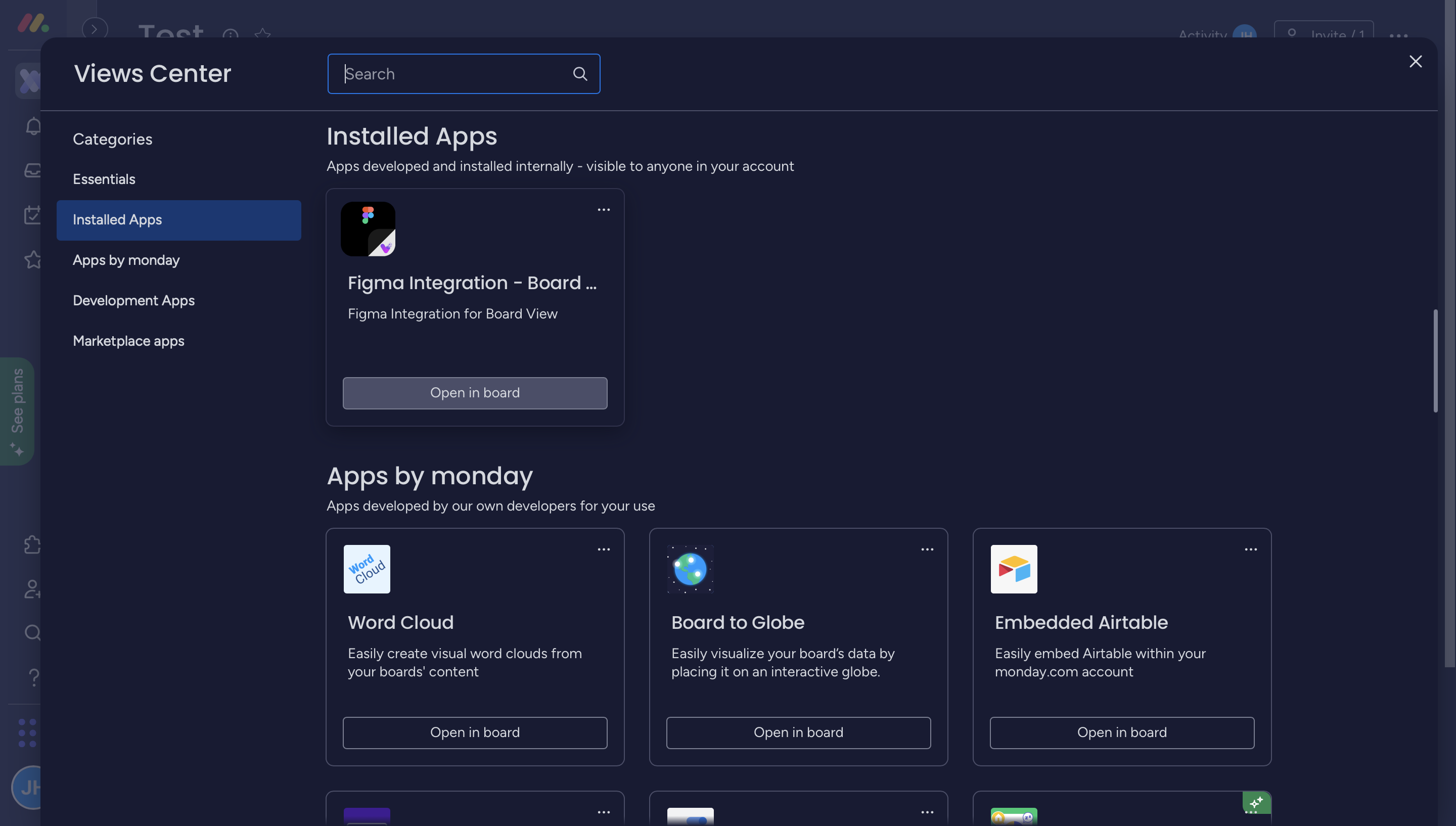
2 Step Setting up the app
Follow the setup steps in the application guide
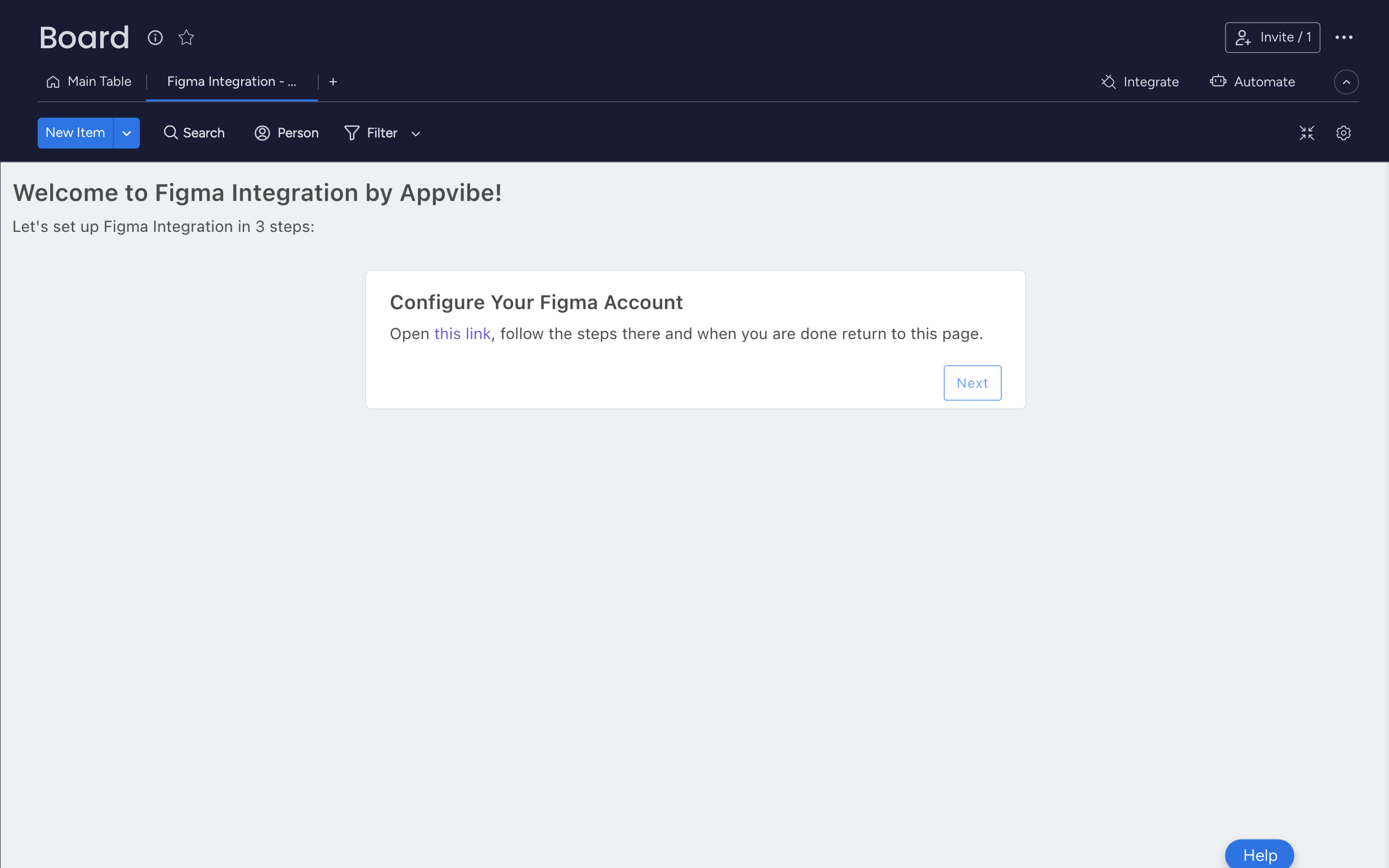
3 Step Adding first Figma design
Figma designs can be added by clicking `+ Add Figma design` in the next page, paste a link to the Figma design and click `+ Add`
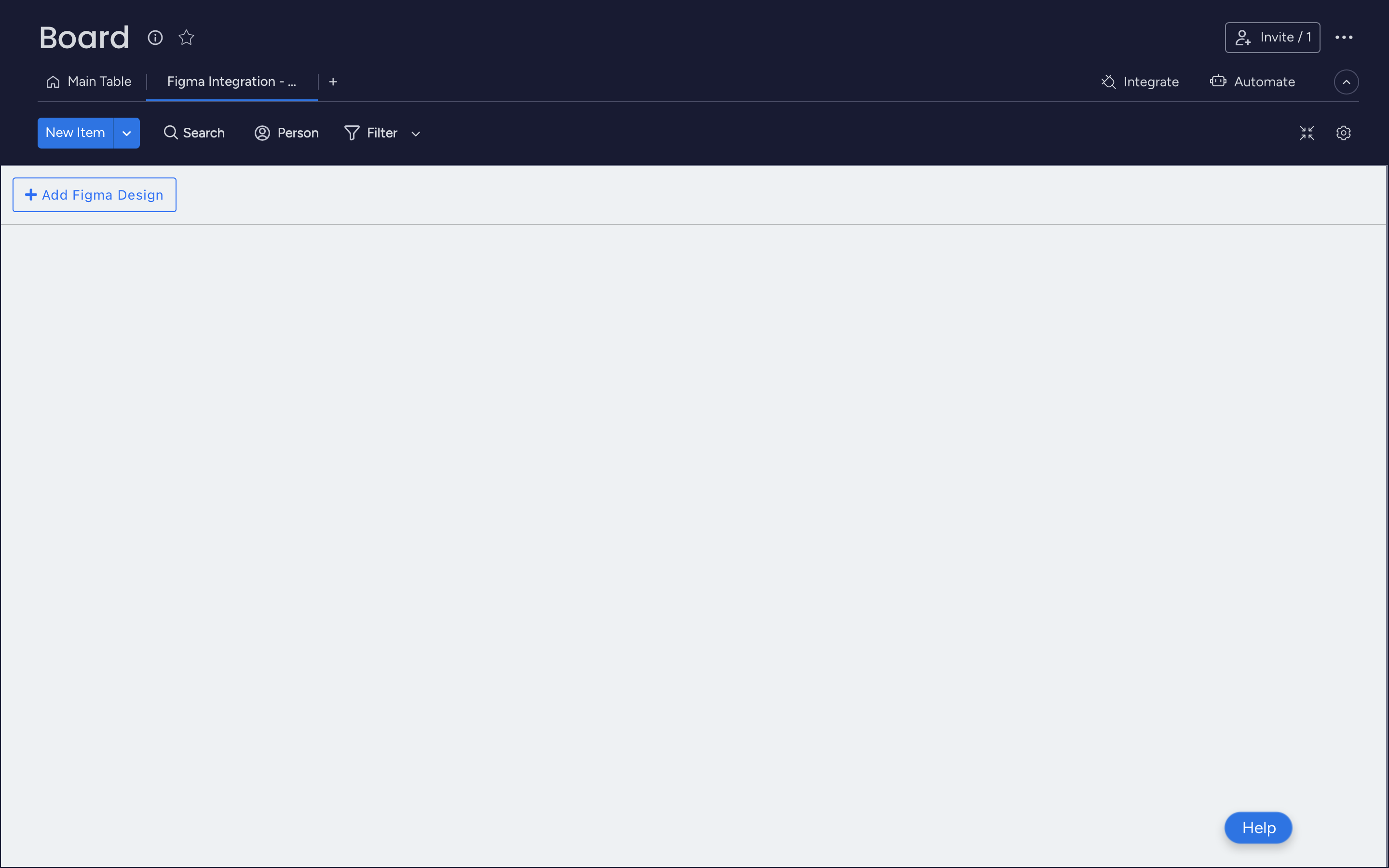
4 Step Managing Figma design
Added Figma designs can be managed from board view:
- Copy the link to the Figma design
- Edit the link to the Figma design
- Add a comment to the Figma design
- Remove the Figma design
- Hide or Expand design view
- Edit the design in Figma website
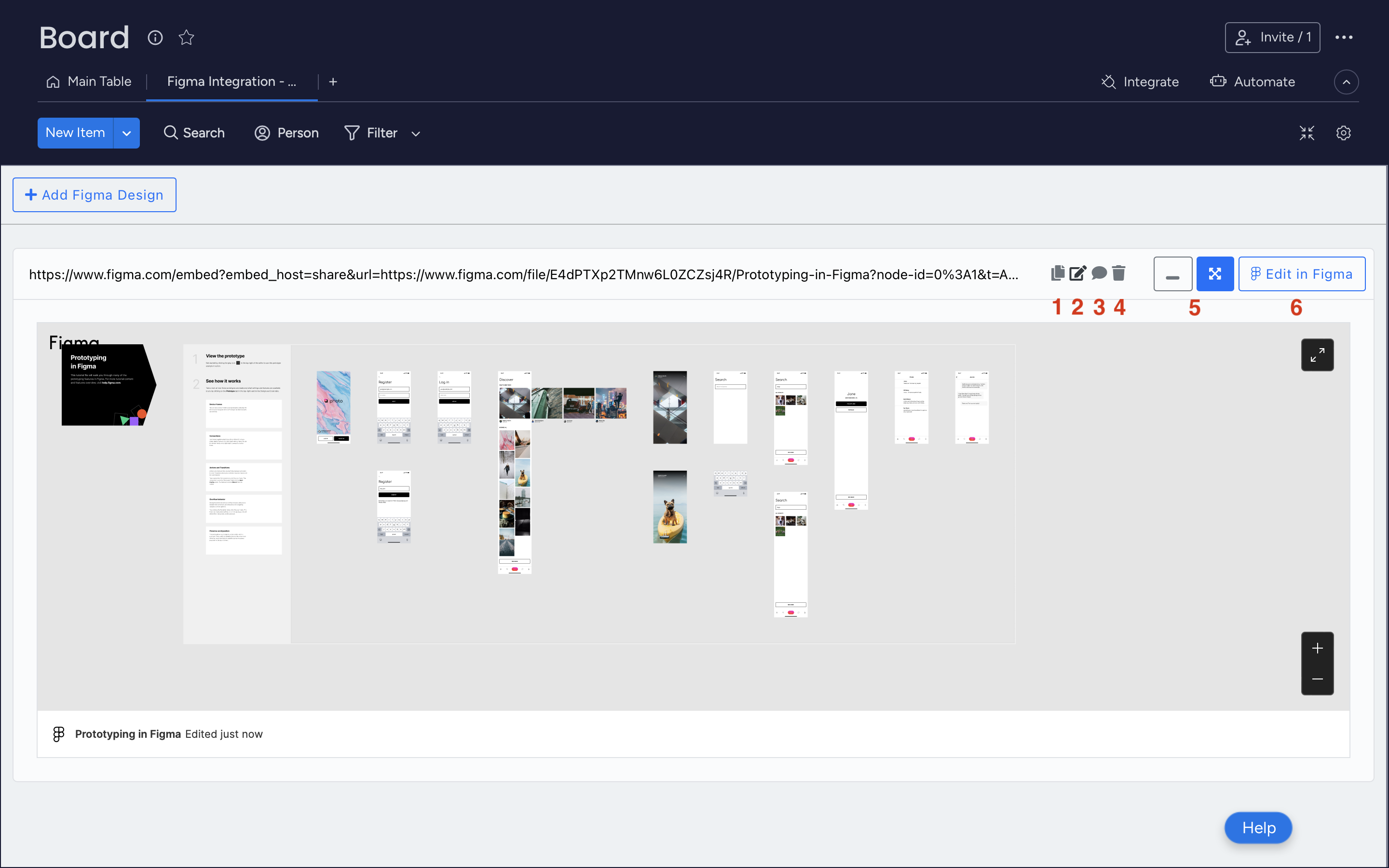
About App
App name - Figma Integration
App description - Embed Figma projects in your monday.com board view and see live updates with this app.
App version - 1.0.0
Docs - View
This app is built by Appvibe team to make Figma design integrations into monday boards possible and easy.
Blog
Wanna follow news and updates by Appvibe? Check out our blog
Contact Us
If you have any questions or compliants please contact our service desk or email us

